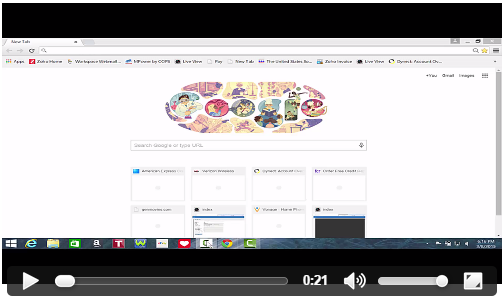On this page you will find helpful videos for operating your DVR, NVR, and alarm system.
Please click on the appropriate link below for your specific help topic.
If you need further assistance please call 732 415 7772 to set up a remote support session by using teamviewer listed below (you must have this installed for one of our technicians to help you remotely with your dvr,nvr issues.
Select one of the following videos
for more detailed instructions.
GE Concorde Alarm Help
To Install the CJSC Alarm APP
To Log into your alarm via web
To play back and make copies of videos
To change your password
To change the Date/Time
To erase all footage from the NVR/DVR
To select where download videos are saved to
To control motion sensitivity of camera
For using NVMS7000 with smartphones
For using NVMS7000 with tablets/ipads
For the video player to show and convert videos taken off the NVR/DVR
Push Notification Setup
To play back video
To make copies
To change your password
To set up port fowarding on a Verizon Fios Router
To set up a remote session with central jersey security cameras for support
To get your external (public) I.P Adress
GE Concorde alarm help:
These videos will help you make changes to common user settings on your alarm
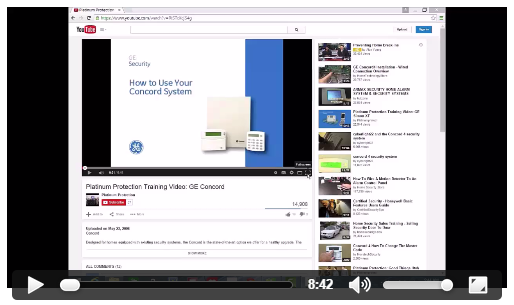
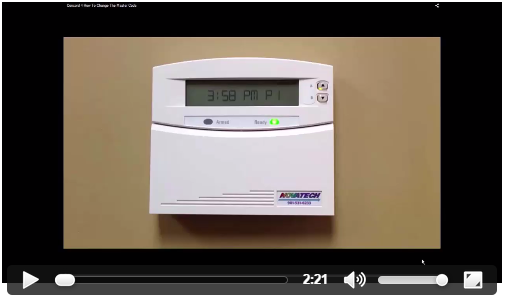
To Install the CJSC Alarm APP:
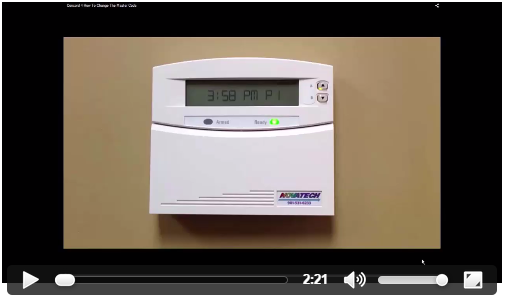
To log into your alarm via web:
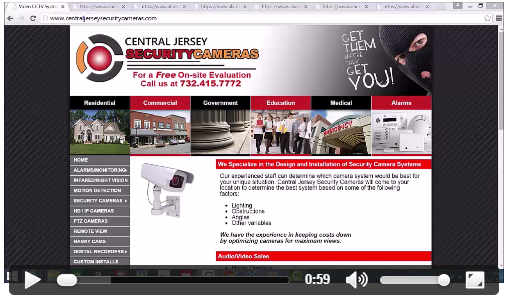
NVR/HYBRID DVR Help:
These videos will show you how to operate your NVR, HYBRID DVR and Analog DVR for some of the most commonly asked questions.
NVR/HYBRID DVR's
To play back and make copies of videos :
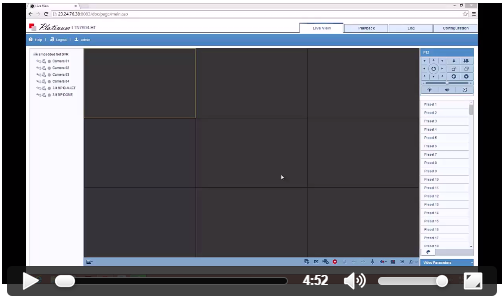
To change your password:
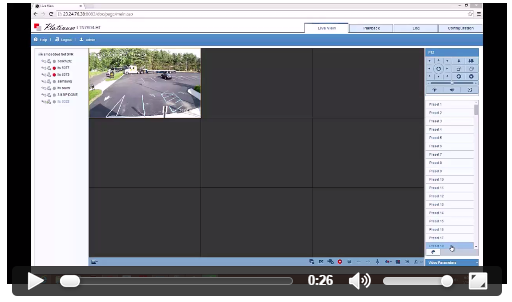
To change the date/time:
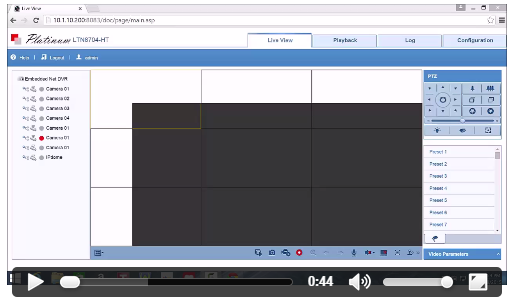
To erase all footage from the NVR/DVR:
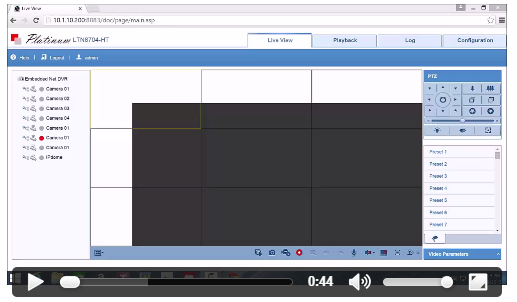
To select where downloaded videos are saved to:
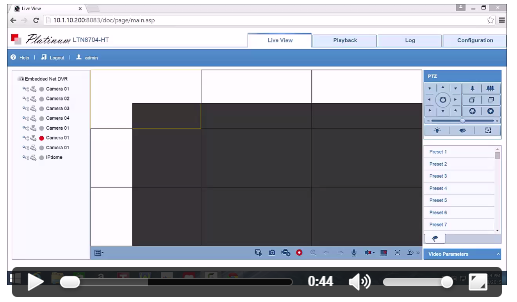
To control motion setting and camera sensitivity:
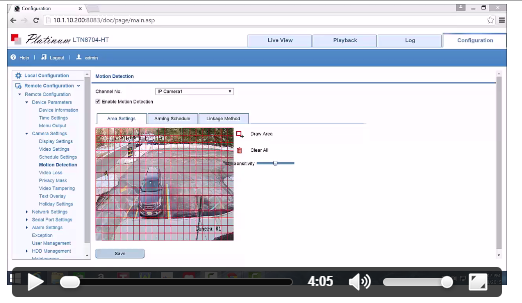
For using NVMS 7000 with smartphones:

For using NVMS 7000 with tablets/ipads:

For the video player to show and convert videos taken off the NVR/DVR:
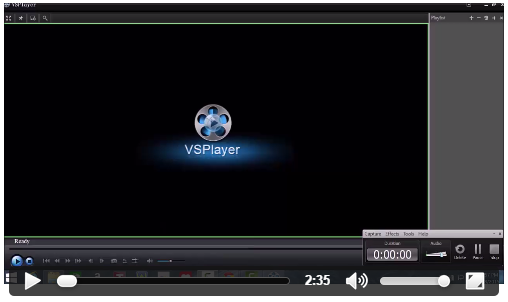
How to set up Push Notifications
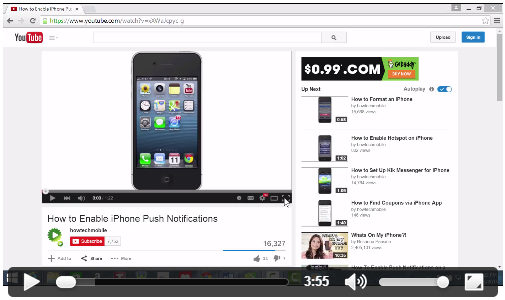
Analog DVR
To play back video:
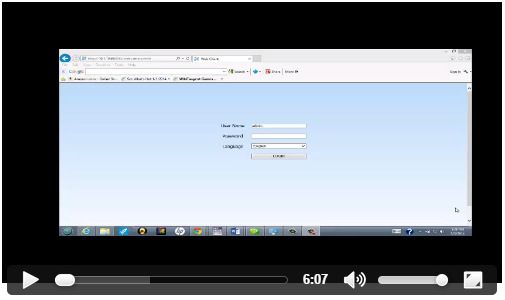
To make copies:
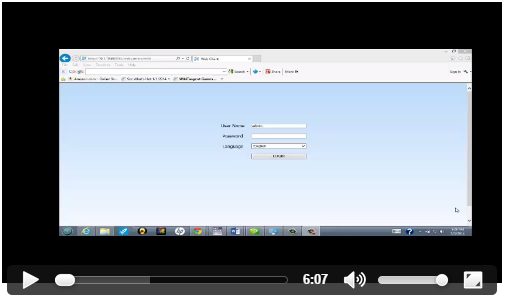
To change the password:
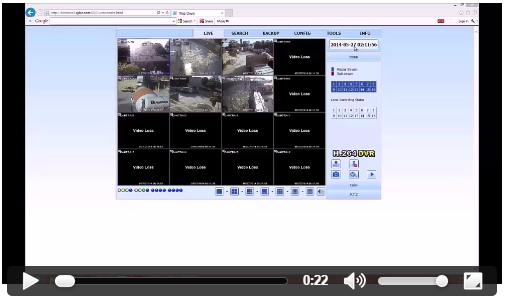
Other Helpful Videos
To set up port fowarding on a Verizon Fios Router:
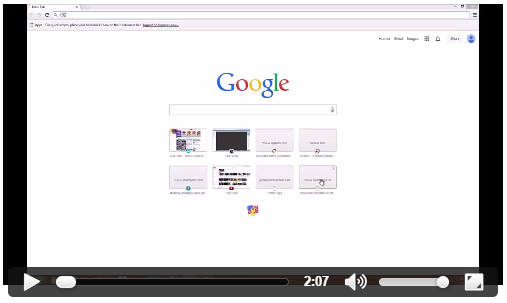
To set up a remote session with central jersey security cameras for support:
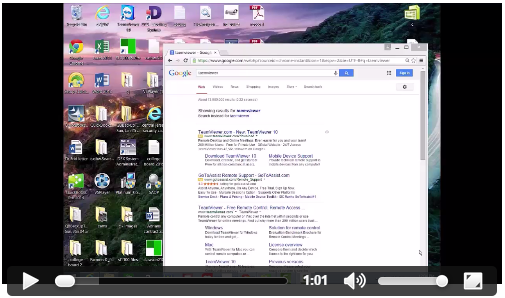
To get your external (public) I.P. address: